The external hard drive data recovery services provided by R3 Data Recovery are second to none. We understand how important your data is to you and leave no stone unturned in recovering your data.
Using the very latest technology and recovery techniques we rescue data from every conceivable problem no matter what system your External Drive was connected to.
Operating Systems Windows, Apple MAC, Linux, Unix.
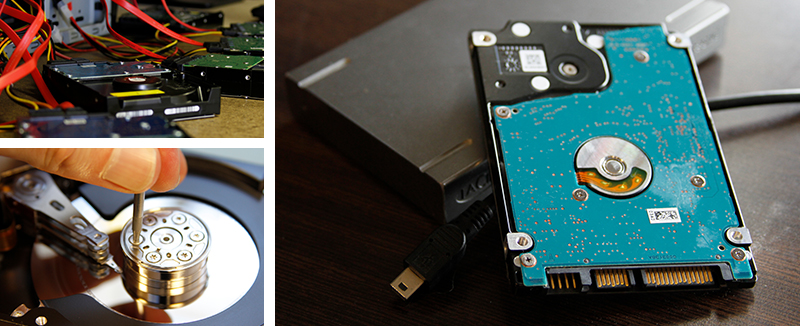
Data loss can happen at any time and can happen in the most unexpected ways. As long as your device hasn't been stolen (we're not that good!), we can recover your data from the most unlikely disasters.
- Logical - Deleted Files, Deleted Partitions, Formatted Drives, Lost BIOS
- Mechanical - Clicking or Ticking Noises, Power Failures, Head Crashes
- Electronic - Power Surges, Incorrect Power Supplies
- Heart Stopping - Dropped / Knocked Drives, Fire Damaged, Water / Flood Damage
It is so important that you contact us so we can help diagnose the best and cheapest way forward. If you try to recover the data yourself you may cause further damage depending on the issue, which is why it is important you contact us as early as possible.
We provide outstanding customer support and continually update you as to the current status of your recovery.
We are not a reseller; you will talk to the technician who is performing your recovery!

Why Is My Hard Drive Not Detected?
When you have an external or internal hard drive and after some time you decide to power it on and it is not recognised or detected, there are a few ways of ruling out hard drive failure and ultimately understanding why it isn't detected.
Unfortunately, it is virtually impossible to fix a hard drive yourself if it has an internal problem, so in the event it does have an internal issue, contact a data recovery company such as ourselves before potentially causing more damage to the drive.
Its possible that the connection on your motherboard or hard drive is faulty or is poor. To test the connection, you can simply replace the cable with another cable. If the problem persists with a new data cable, then clearly the cable is not a fault.
Furthermore if you suspect your hard drive is not spinning up properly, you can check this by simply powering off the computer, and then opening up the computer case to remove the data cable from the drive or if it’s an external hard drive safely eject the drive then turn the computer off. Turn on the system again and wait for the drive to begin spinning. You should hear or feel a slight vibration coming from the computer or the external casing, this suggests the drive is spinning up ok.
A hard drive may not be spinning for numerous reasons, the most common of these is physical damage. So if you have dropped it or it has fallen off the place it is housed whilst connected, or if it has had water damage from a drink spill for instance, the there is good reason to believe that is the cause.
Another cause for the computer not being able to detect your hard drive is a result of the data being corrupted. This is usually caused by media degradation, but can also be caused by a virus. If you have no back up of the data then here at R3 we would implore you not to keep trying to power on the drive in hopes it will work and the issue is a temporary glitch.
What Happens If Your External Hard Drive Fails?
If you portable hard drive ever fails, the most important thing to do is{' '} not to power the drive on.
Powering the drive on could cause more damage to the drive and that is the last thing you want to do as the damge could be irreparable. More times you leave it powered on higher chance the drive might become unrecoverable depending on the initial fault with the drive.
The next thing to do if your external hard drive fails is to contact data recovery professionals like us here at R3. We are your best chance at getting your data back as we have seen every hard drive with every fault.
If you decide to send your drive to us, the best thing you can do is to make sure it is wrapped in a few inches of bubble wrap and placed in a secure sturdy box. The transportation of the drive is important as it could be travelling hundreds of miles over bumpy roads etc so ensuring it is wrapped up and secure guarantees no more damage is done to the drive.

Can You Recover Data From My Damaged Hard Drive?
Yes! We do it every day here at R3 Data Recovery.
We've seen all types of damaged drive from drives that have been driven over by a car, to drives that have been in house fires and floods. First we find out how much damage the drive has from whatever had happened to it and after that we offer a free assessment.
We try and be as clear as possible when it comes to the assessment so we know exactly what we are dealing with when we come to start recovering the data. Making sure the engineers know what they are dealing with makes the process a lot easier for both us and the customer.
We rarely announce drives unrecoverable unless there is no possible way of recovery as we like a challenge here and, in many cases, have proven other data recovery companies wrong when it comes to unrecoverable drives.
If you have a damaged hard drive or another company has announced your drive unrecoverable, get a second opinion from us. R3 offers the solutions you need to effectively maintain your data and system after any type of failure. Call us today at{' '} 0800 999 3282 {' '} to get started with your unique case.
